4 Comments
Open the FLA file. Go to Library / imgMc Movie Clip and resize the Stage border to match your external image size width + double height (for mirror)
Double click the 3D Zoom Menu Movie Clip on the stage and adjust the menu mask rectangle width/height (make the MenuMask layer visible first)



















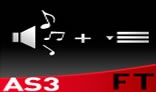

KEY FEATURES:
* XML configuration file easy to setup
* Dynamic image mirror & roll over image coloring
* Mouse/keys camera movement speed adjustment
* Support for external URLs and image titles
* Optionally set the main XML configuration file path in HTML using FlashVars
NOTE: You can use A / D (for left/right camera movement) and W / S and mouseWheel for changing the menu depth in the examples below.