9 Comments
I will post later today the exact steps you need to follow in order to do that.
First remove the entire "Layer 1", it is where all the colour boxes and the background reside.
"Curtains"layer is where the curtain resides and the topmost layer holds the Actionscript.
After you delete the layer, what you need to do is to activate the curtain, and you do it using this method:
SetColor(int, bool);
example: SetColor(2,false);
In the first parameter you could have 1 to 4 as values (in this case I have used 2)
They control the colour of the curtain.
If the second parameter is true it will show the image on top of the curtain.
However what you said you want to do with the curtain might require some further knowledge of Flash.
Bare in mind that to put it on top of your site, you have to publish your swf as transparent and set its size big enough to cover your web pages. Do not forget to set the GPU support for your swf so it will run smoother and
always on-top of any content.
Pretty much that is what you need. If you have some trouble, do tell. I will help you as soon as possible.
;)
2. all images are vector so the quality is excellent at any resolution
3. it works just fine in cs5





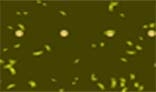

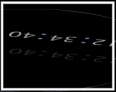








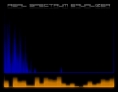




Two versions: Flash CS4 ActionScript 3
Flash CS3 ActionScript 2
Deployment: The whole animation is wrapped in "Curtain" movie clip and
allows easy resizing, masking, etc.
Does not require additional files(AS, XML, etc.)
Features: Multi-color curtains, that allow dynamic switching between colours.
Printed effect images on the curtain that fold together with it.
Projected effect images on the curtain.
Simple structure
Size: Dimentions: 590x300px
File size: 8.5Kb