6 Comments
1 - CAN YOU INCORPORATE A FLASH GALLERY ON THE HOME PAGE SO ITS NOT JUST ONE STATIC IMAGE AND IF SO HOW DO YOU GO ABOUT IT?
2 - CAN YOU HAVE A PHOTO ON THE CONTACT/ABOUT PAGE AND IF SO HOW DO YOU GO ABOUT IT?
I AM A NOVICE AT THIS BUT YOU'VE DONE A GREAT JOB MAKING IT VERY SIMPLE AND USER FRIENDLY. THANKS!
DANTESELM
before buying I have some questions:
- can I add a logo of the company somewhere?
- possible to remove music entirely through xml?
- are any other transitions between the photos possible?
- possible to change the position of the 'i' button and arrows?
Thanks.
You can have only a text name as a logo but it can be customized.
Yes you can remove the music from xml.
Only this transition available but I will make soon a alpha transition version.
The position of the arrows can be changed only inside the code.









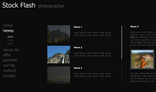








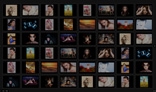

No Flash knowledge required for setting up this template. Everything can be set from a main .xml file and also each gallery has its own .xml file making it very easy to update and maintain.
This template it's resizable adjusting after the browser size. This means that everything will look the same on each resolution and your photos will appear the same for all your visitors.
Template Features:
* You can set the color theme in the main xml file for the entire template, it can be any color you like, this makes this template really useful.
* You can set the author (photographer) name in the main XML file and the menu will adjust based on that.
* Really cool thumbs navigation support for each gallery.
* Panning support for the big images, this can be disabled or enabled in the main XML file.
* Text description for each image, this is opened by pressing the"i"button, also this can be disabled in the main XML file
* The template is resizable, so everything will resize based on the screen resolution, adjusting the size of each piece of the template based on the resolution without distortion. Resize the browser after the template is loaded in order to understand better this feature.
* You don't need to know any code, all is configured with external XML files.
* The option to add as many galleries as you need and also to label them as you like, including the Contact&Bio button(note that this is limited by the browser width).
* .mp3 sound playing in the background. (this can be disabled in the main XML file).
* The 'Contact&Bio' window and button can be removed.
* Browsing in the gallery is made really easy.
* The code is written in ActionScript 3.0, this means that the performance is greatly improved in comparison with AS 2.0.
There are full instructions in the help.txt file about how to set this up, it's really easy, plus you already have 4 galleries set up, you don't even need to read the help.txt file to figure it out.