5 Comments
and if so anything else necessary other than using loadMovie
Ya, you can simple use loadMovie("scroller.swf") or put all layers into another project's symbol manually
I can make work easily standalone, but when I use SwfObject it doesn't seem to want to load the xml file at all. I have tried v1.5 and v2 and even used the SwfObject code generator (online version and offline) and it still doesn't load the XML file when put in the page.
Any ideas?
Maybe you use a incorrect path to xml file.
Thanks for your response.
Good afternoon!
I would like to buy this flash file for my web site project. If it’s possible can I have your email ID. I would like to share my web page URL with you, so you can take a look my web page and let me know whether I can use this flash file on my web page?
I really appreciate your help.
Thank you











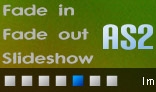
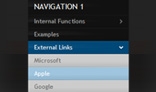
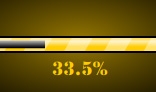


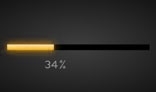




- Any number of images
- Full slideshow controll
- Full support HTML tags in description (br,i,a href,b,font face color size etc.)
- Easy Customizable via xml file
Main XML setting:
- interval //Time between main images change
- startup_thumbs_hide //Show or hide thumbs panel when startup
- click_thumbs_hide //Hide thumbs panel when click to thumb
- startup_slideshow //Start slideshow when startup
Item XML setting:
- pic //Path to big image or swf
- thumb //Path to thumb image
- title //Title, text below thumbs
- description //Description for each image, shows in description panel on top. If description epty like description panel will be automatically hide.
It’s can be use as standalone part of site or together with your project.
Width Size of this item are fixed 590px and can't be change!