1 Comments
I have purchased this file and ifyou watch the 'sec' coundown you will see that it sometimes repeats the number. For example it will go from 45 to 45. If you look at the example above you will see this. It keeps the correct time but this problem does spoil it.
Do you know how I could fix it?










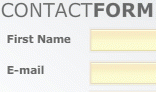




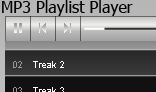
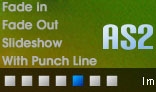
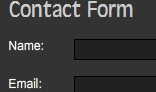


Open the Count Down Timer.fla file in Flash and go to library and open the
COUNT DOWN TIMER movie clip in the "count down timer" FOLDER
Now open the action script at the first frame and change these field.
var time = 24; //// Targeted time
var year = 2010; //// Targeted Year
var month = 12; //// Targeted Month
var date = 31; //// Targeted Date
For any questions please leave a comment or send a private message.