6 Comments
Hello, could you please tell me whether this file would work on a website made with action script 2?
What should I do if I need fade effect to go from left to right and then after second picture from right to left?
Do you have any comment or questions about sci72 file?
Reply to
Please register &
login before you post!




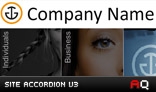








* Cross Fade Slide Show
*
* by Steven McMillen
********************************
Description
******************
This is a simple slideshow intended for the use in web site headers or other sections where images are to be presented. The slideshow uses a gradient mask to provide a cross fade transition into the next picture. Picture and various settings are adjusted via the XML file.
File Structure
******************
ss.swf - is the actual flash file
Componets folder - this folder contains the XML document and the images to be used.
- images.xml
- pictures to be loaded (typically jpeg)
Size adjustment
*******************
though the flash stage is set to 590x300 this can be modified any size as long as the images show are no larger than 800x650, larger than that and the mask image will have to be adjusted. In the library of the file (ss.fla) is a movie clip called 'mask' this has an image in it (imported png) that has a gradient alpha. This could be changed to allow for bigger images to be handled by the file.
Modifications via XML
***************************
The following attributes can be changed via the XML document..
- timer (this is how long a particular image will be shown before the transition starts to show the next image)
- fadetime (this is how quickly the cross fade moves to transition from one image to the next)
- xcord (x coordinate that the images will be loaded to)
- ycord (y coordinate that the images will be loaded to)
- swipevis (this is set to 0 or 1, if set to 1 the white swipes that cross the image will be visible, if set to 0 then they will not be visible)
- swipealp (this determines the alpha of the swipes if shown 0-100)
- linkson (this determins if the links will be active. 0 for no and 1 for yes. url for link destination defined in the XML)
Repeating values (copy section to add additional pictures to slide show
- path (this is the location of the picture to be show)
- link (url where clicking on image will take the user too)
Actionscript modification
******************************
Actionscript for the slideshow is in the 'action' layer of the ss.fla file. Comments are made there to indicate the functions of each section.