fantero
/ flash & video
Please register &
login before you post!
Details
Uploaded: 21 September 2010
Opens With: Flash 8 (8+)
Files Included: FLA
Size: 2kb
Action Script: as2
Resolution: Resizeable
Documentation: good
Keywords:
Do you like this file?



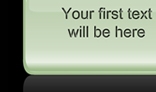













It can use as a simple banner, message Board, Announcement or something else…
To use:
1-drop Main Movieclip where you want.
2-in Main MovieClip, in Message layer set the message, my default is:
var Message="HI, This is a sample text to show you how this module works... and i must tell you activeden is the best and i love it... :D ";
3-in Main Movieclip, in Code layer, at end line, there is this function:
addDominos(column,row,Yscale,Xscale);
Example: addDominos(22,6,60,70); // 22=column , 6=row , 60=Yscale , 70=Xscale
Assume the whole dominos as a matrix, it has some columns and some rows, column and row are that.
Yscale and Xscale is options to resize dominos.
4-enjoy!