1 Comments
fantero
/ flash & video
Please register &
login before you post!
Details
Uploaded: 26 March 2009
Opens With: Flash 8 (8+)
Files Included: FLA, AS, PSD
Size: 15kb
Action Script: AS2
Resolution: Resizable
Documentation: good
Do you like this file?


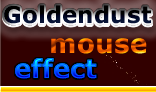



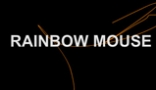


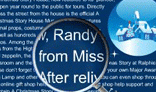






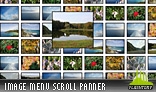


You can easily embed and customize this tooltip into your project. You can choose to customize the tooltip when using it or you can go into the code and alter the variables. Everything is well commented and a video tutorial will be delivered with the package.
When using the tooltip or when going into the source code you will be able to customize the following:
- for setting up the tooltip:
setCustomVars({ Text:"Tooltip Left Alligned",
font:"my_font1",
color:"0x404040",
size:"11",
strokeColor:"0x414141",
strokeAlpha:100,
strokeWidth:1,
backgroundColor:"0xffffff",
backgroundAlpha:100,
backgroundRadius:4,
addShadow:"true",
shadowAngleInDegrees:45,
shadowDistance:1,
shadowColor:"0x000000",
shadowAlpha:"0.25",
shadowBlurX:"6",
shadowBlurY:"6",
shadowStrength:"3",
shadowQuality:"3",
tipOrientationY:"bottom", // available options -> top, bottom
tipOrientationX:"left", // available options -> left / center / right
tipWidth:16,
tipHeight:4,
tipInclination:-8,
XDistanceFromCursor:-14,
YDistanceFromCursor:30
});
- for showing the tooltip
show({ animationTime:0.3,
animationType:"linear"
});
- for hiding the tooltip
hide({ animationTime:0.3,
animationType:"linear"
});
Enjoy this wonderful release from Flashtory.com