6 Comments
I have just downloaded your magic stars effect. Is it possible to have the effect stay in one area rather than move across the screen. I need the effect to stay in an area while a unicorn magically appears.
Your help would be very much appreciated. By the way, Awsome effect, thank you.
Hi martyn1970,
Yes. What you need to do is to remove some of the actionscripts inside the Movieclip named "mc_magic_stars_moving" under the layer. Below is the changes.
'
'
'
// if(degrees < 520){ <--- Remove this
if(degrees > 160){
ang = 35;
}
radians = degrees * Math.PI/ 180;
angX = Math.sin(radians);
angY = Math.cos(radians);
// }else { <---- remove this
//angY = Math.sin(counter); <---- remove this
//angX = 1; <---- remove this
//} <---- remove this
'
'
Hope this what you are looking for....
Thank you!
You may tried to play around the color of the stars by changing the color code in the actionscript. Go to the actionscript in the "mc_magic_star_obj" Movie clip and look for the the below code:
var starColors = new Array("0x56DDFE","0xFFFFFF","0xFFFF00","0xFF0000","0x99FF00");
Change the color to be more contrust for your image. Hope this could help you. I have tested the matter you descripted and no problem. I also have this effect used it for one of my ecard design, you may also like to check this up on my website "http://www.mediasquare.com.sg/ms08r1/e-cards.asp?subpg=1&cat=-1&itm=1&pgnos=1"
Thanks
Can I modify the stars direction as to flow from top to bottom?
Hi Petertang,
I was trying to make a button to click through to another website link but it doeesnt work- can you help? I get the hand symbol but when you click it doesnt actually connect. I followed your txt file instructions for how to download etc....
any help would be appreciated
Thanks






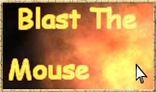

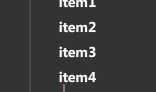










Able to set nos of times for repeating. The deflaut value is 0 for none stop.
Able to change the color of the Magic Stars to suit your design.
Instruction is in readme.txt will be provided.