8 Comments
To vtstever:
First of all I want to thank you for downloading my file.
I invite you to read carefully the 'HELP-mouse_sprinkles_stars_effect.txt' file included, where you can find the description of the .fla file and the different ways you can add this effect to your proyects.
If you have any specific question after reading, please let me know and I'll gladly answer as soon as posible.
First of all I want to thank you for downloading my file.
I invite you to read carefully the 'HELP-mouse_sprinkles_stars_effect.txt' file included, where you can find the description of the .fla file and the different ways you can add this effect to your proyects.
If you have any specific question after reading, please let me know and I'll gladly answer as soon as posible.
have purchased product, have read through instructions but cant seem to figure how to incorporate into site, have done a flash based site would like to add it to either just the index page or to all - do you have an easy way to explain this? i should probably just keep trying would sort out sooner or later, but would be great if you know quick way, the site i want to incorporate sprinkles is in xml?
To omedia:
Thanks for downloading my file.
All you need to do is open your .fla file.
Create a transparent movie_clip (any shape painted with a color set in alpha = 0%) and give it the size you want (this determines where the effect is displayed).
Give an instance name to your movie clip, wheather "effect_frame" or whatever you want (just make sure to change the name in the actionscript code), and put it into a new layer and place this layer on top of all the other ones.
Create a new layer where you will put the actionscript... just like in the example file.
That's it. It's pretty easy actually.
I hope this helps....
Thanks for downloading my file.
All you need to do is open your .fla file.
Create a transparent movie_clip (any shape painted with a color set in alpha = 0%) and give it the size you want (this determines where the effect is displayed).
Give an instance name to your movie clip, wheather "effect_frame" or whatever you want (just make sure to change the name in the actionscript code), and put it into a new layer and place this layer on top of all the other ones.
Create a new layer where you will put the actionscript... just like in the example file.
That's it. It's pretty easy actually.
I hope this helps....
This is a fabulous effect! I\\\'m loving it. Could you possibly tell me how to layer it in a scene with another animation?
Reply
Do you have any comment or questions about calbag file?
Reply to
Please register &
login before you post!






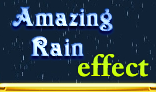
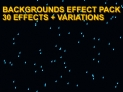




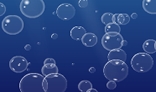

Very easy to add in any flash proyect, either in the entire screen or in a specific section.
Code:ActionScript 3.0
Flash CS3 version