6 Comments
is this button can be integrated into flash video photo gallery?
how does it work? i give yuu the file of flash video photo gallery and you returned back to me with menu button , or you give guideline on how to combine these into flash video? look forward to your reply
Hi Just copy and paste any button into your flash video gallery flash file and for edit in script double click any button movie clip and press f9 on invisible button layer.
Hopeful this will be enough for you else if you need more information you message me.
Thanks











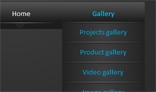

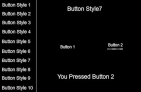







You can change color/effect/alpha/blur/brightness and animation durration of above buttons.
Very simple when you download these buttons, you will find B1 to B9
layers. b1 = button1. just select any layer and double click selected button movie clip. in movie clip u will find some layers. norma;;y u will see these layer "Labels" "Scripts" "Home Text" "invisible button" Masked Area" "Masking object" and "button background design" you can change any thing if you want to change any button effects etc. On "Invisible Button" click "F9" from keyboard and get code of that "invisible button" and you can edit/change script here.
But if still have problem regarding this i am here for all your support...