fantero
/ flash & video
Please register &
login before you post!
Details
Uploaded: 28 April 2009
Opens With: MX (6+)
Files Included: FLA, TXT documentation, MP3 sample files
Size: 21kb
Action Script: AS1
Resolution: 590x300
Documentation: normal
Do you like this file?





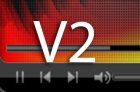
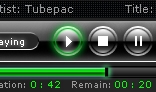


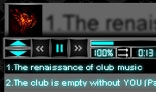









* Uses external MP3 files
* First select 5 MP3 files from your collection which you intend to use on your site and name them as 1.mp3, 2.mp3... 5.mp3
* Add titles to your MP3 files (open file in Winamp or any other MP3 player, right-click on this file and choose 'file info' in menu, and fill in the tag 'title' with the name of this file. If you leave this title tag blank, in the name field of the player you'll see the actual name of this MP3 file when it's played.
* Place your prepared files into folder 'music' which MUST be in the folder where your main project swf file is
* You may also change shapes of buttons and their colors if you wish. To do this update 'track_button', 'pause', and 'play' symbols in the library