5 Comments
You also don't need to put the music detail in XML it's automatically grab them from ID3 Tags.
Windows XP -> right click on the music -> goto properties - > select tab Summery -> edit here or select advance and edit the tags
then the player show the music name and details




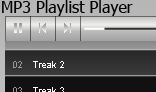


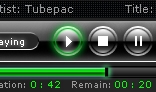


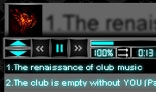
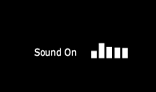




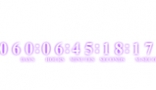




It's an Mp3 player with ability to grab play list from XML file and read all of the mp3
data from the mp3 ID3 tag so you just need to put the URL of your mp3 inside the XML and
then it's do all of the other things for you.
XML I.E:
<playlist>
<song>songs/AVO.mp3</song>
<song>songs/PHOG.mp3</song>
<song>songs/05 - Houston.mp3</song>
</playlist>
For change the music volume use UP and DOWN arrow on your keyboard and for the volume
indicator check the green indicator inside the position bar.
Where simple to resize, it's just a Movie Clip so you easily can put it on any projects,
resize, change colors, ...
All of the graphics are provided in flash and you can easily change all of them, all of the layers are separated.
Drag and Drop and resize the movieclip without quality loss!