fantero
/ flash & video
Please register &
login before you post!
Details
Uploaded: 06 July 2010
Opens With: Flash CS3 (9+)
Files Included: fla,xml
Size: 69kb
Action Script: AS3
Resolution: N/A
Documentation: good
Keywords:
Do you like this file?




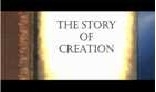











The presentation solution for all your banner rotator and showcase needs.
Presentor can do everything! And besides that it’s easy and quick. Put together banners, demos, showcases and product displays fast and simple. Need to display something, anything? Presentor can do it. It can load SWF files, load any type of image, load your videos, display internal and stylesheet text, load external text effects (included) and play all your favorite music files.
Presentor has an extremely elaborate HELP documentation explaining how to put together your slide show. With only a few XML nodes you already have an impressive and dynamic presentation. Next step, fine tuning your visual layout, can be done with an vast amount of XML parameters and settings.
Load external bitmap images such as Jpg / Gif / Png files
Every slide can load any number and type of images, and using masking "in" and "out" methods for each single one to give smooth transitions. You can link each individual picture or the whole slide itself. You can also add picture headers and description text, basically offering an internal image gallery display option.
Load external SWF files
If you need to load external SWF animations, no problem at all. They’ll always be played from the first frame at restart or replay. So there’s no need to worry about the swf’s internal timeline being played automatically after it’s loaded but not yet displayed. So you can load any existing .swf without having to edit its .fla file. You also don’t need to place click links inside the .swf, the banner can link the loaded .swf file to a web page (or internal slide item) itself and handles the click functionality.
Load-create Text Effects
The banner comes with a variety of different external text effects and more can be added easily. As with the common texts, you can also add background areas to the text-effects. By using the node and "variationname" attribute you can change visual of the text effect within seconds in dozens of different ways.
Create texts with Background areas
Both internal .fla fonts for antialiased text as well as stylesheet defined CSS text can be used, whichever you prefer. You can add a background area with rounded corners or angled corners and with borders. Both the text and the background can be animated individually (besides any animation performed on it as slide-item) and the text can also have a masked area through which it can appear to pop in.
Load external FLV video files
You can load FLV video files and add pause and progress controls if you wish. It can be set to play automatically or by user click as well as loop playback or stop at the end.
MP3 music for each Slide
Each slide can have it’s own music mp3 song accompanying the animation. If multiple slides use the same songs then playback will continue without any fading the volume in or out, so you can smooth the presentation audio from slide to slide.
Add a banner menu.
You can have a banner menu being displayed with buttons or thumbnails and with option to show slide description tip-text. The menu can be aligned left or right or centered, either at the top or at the bottom. You can specify the maximum display width of the buttons and scrolling will be handled automatically. The menu offers different layout options for background and button styles and you can add any of your own visual liking.
Content at center
Each slide-item has the option to be centered or positioned as left-top. This way you can much faster work with making xml changes if the slide is set to animate and scale or rotate to certain visuals.
Filters
You can add filters to ANY slide-item, whether it be images or texts or video or loaded swfs. Including filters are Blur, Glow, DropShadow and Bevel. It’s even possible to specify the filter effects at different points in the slide-item animations, you can define them for the different phase-points of the durations ("in","start","end" and "out")
Properties to animate
The included properties you can animate at different points of each slide-items animation progress include Scale/Size, Positions/Movement, Alpha Transparency and Rotation
Linking Slide-Items
Each slide-item can be added a link. This can be a web link (url) or a specific ‘slide’ in the presentation (just like the menu buttons). You can also set xml to make a complete slide have a web link
Masking Slide-Items
Any of the slide-items can be masked from a range of different IN and OUT methods so you can choose to make slide-items appear and disappear in many different ways.
If you want an overview of every specific thing you can do, with an incredible large and detailed explanation of all the features, check out the online HELP Documentation on http://patrickjansen.net/stockflash/presentor/index.htm
Credits of preview demos
– Marcel Dorenbos music tracks
– Miro Santana photography