fantero
/ flash & video
Please register &
login before you post!
Details
Uploaded: 24 August 2009
Opens With: Flash 8 (8+)
Files Included: FLA, XML
Size: 10mb
Action Script: AS2
Resolution: 590x300
Documentation: bad
Do you like this file?





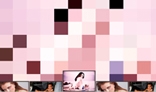




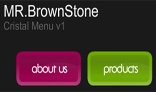





1. Use Xml for projects item
2. Use Xml for general settings
3. Slide show