fantero
/ flash & video
Please register &
login before you post!
Details
Uploaded: 27 November 2009
Opens With: Flash 8 (8+)
Files Included: FLA,XML,SWF,HTML,HELP
Size: 45kb
Action Script: AS2
Resolution: Resizable
Documentation: good
Keywords:
Do you like this file?







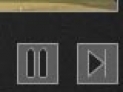




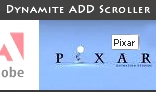







Video & Photo Flip is one of the best creative and artistic gallery.
It is a dual gallery supports both images and videos.
It's most exciting feature flipping effect makes it creative.
Features_:
1.Supports all images and video formats -
Image formats : JGEP,GIF,SWF,PNG,BMP,TIF
Video formats : YouTube and Stream Videos,H.264 / AAC encoded including MP4, M4V, M4A, MOV, Mp4v, F4V, FLV.
2.Supports unlimited items.
3.Shows Text Information about video or image.
4.Full control bar options for playing video.
5.Fully Resizable
---How to use ---
Just paste all the files .swf, .js, .xml, and video_&_photo_flip_content folder in the same location.
-----------------
Following is the xml of the Video & Photo Flip-:
<image file="images/up.jpg" width="500" height="300" video_url="http://rihtam.sunganak.com/Dynamite player/Up.flv" info="UP Pixar"/>
image file="images/up.jpg" // give the url of your image.
width="500" // give the width of the image.
height="300" // give the height of the image.
video_url="http://example/video.flv" // give the url of the video file.
// Just leave a " " (space) for only image.
// Eg- video_url=" "
info="Nice Movie" // give the information regarding the video.
// Just leave a " " (space) for no text and plane frames.
// Eg- info=" "
following are the parameters for setting video & photo flip-:
<settings>
<setting theme_color ="0xeeeeee" /> // give the hexadecimal colour code for theme.
<setting text_color ="0x000000" /> // give the hexadecimal colour code for text.
<setting frame_shine ="true" /> // give true or false value for frame shine.
<setting shadow_color ="0x666666" /> // give the hexadecimal colour code for shadow.
</settings>