fantero
/ flash & video
Please register &
login before you post!
Details
Uploaded: 25 August 2011
Opens With: Flash CS3 (9+)
Files Included: FLA, XML, SWF, JS
Size: 82kb
Action Script: AS3
Resolution: Resizable
Documentation: good
Keywords:
Do you like this file?



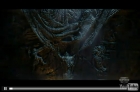












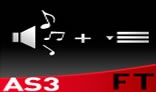


XML driven FLV / H.264 video player with YouTube support for Flash CS3 to CS5 and above / ActionScript 3.0 (AS3 ) version.
You can play YouTube videos and all Flash Player supported video formats such as FLV and MP4, M4A, MOV, MP4V, 3GP, 3G2 if they contain H.264 video and/or HE-AAC encoded audio (you need to update your Flash Player to version 9.0.115.0 if you’re planning using this standard for your video files – click HERE to check more on H.264).
FEATURES:
- No Flash Knowledge required to insert the VideoPlayer SWF inside the HTML page(s) of your site
- Fully customizable XML driven content
- Variable frame size video support
- AUTO-PLAY ( Enabled / Disabled )
- YouTube video files support
- Set Preview image intro
- NAVIGATION CONTROLS:
PLAY / PAUSE BUTTON
SEEK BAR
REPEAT BUTTON
VOLUME BUTTON / VOLUME BAR
HD / SD video quality switch
FULLSCREEN BUTTON
- Mouse Over AUTO HIDE navigation bar and description
- HTML / CSS driven description
- Navigation buttons ToolTips support
- Optionally set the XML settings file path in HTML using FlashVars