fantero
/ flash & video
Please register &
login before you post!
Details
Uploaded: 22 August 2010
Opens With: Flash 8 (8+)
Files Included: .fla, .swf, .xml, .jpg, .html, .js
Size: 11kb
Action Script: AS2
Resolution: Resizable
Documentation: good
Do you like this file?













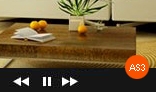

width & height: these parameters can be found in the javascript code of index.html,
that controls the flash size ( you do not need to edit the flash source file ).
The following parameters can be found in main.xml:
stage_width ="1000" ( flash width, should be equal to "width" you set in html )
stage_height ="600" ( flash height, should be equal to "height" you set in html )
layout ="TR" ( Optional: TT, TB, TL, TR )
TT : thumbnail to top, image to bottom
TB : thumbnail to bottom,image to top
TL : thumbnail to left, image to right
TR : thumbnail to right, image to left
thumbnail_left ="919" ( thumbnail left )
thumbnail_top ="25" ( thumbnail top )
thumbnail_width ="30" ( thumbnail width )
thumbnail_height ="30" ( thumbnail height )
preloader_left ="450" ( preloader left )
preloader_top ="325" ( preloader top )
cols ="2" ( thumbnails per row)
space ="5" ( space between thumbnails )
speed ="5" ( play speed )
thumbnail="thumbnail/XMLImageSlideShow1.jpg" ( your thumbnail url )
big="big/XMLImageSlideShow1.jpg" ( your image url )