fantero
/ flash & video
Please register &
login before you post!
Details
Uploaded: 04 August 2009
Opens With: Flash CS3 (9+)
Files Included: MXP, FLA, XML
Size: 108kb
Action Script: AS3
Resolution: Resizable
Documentation: normal
Keywords:
Do you like this file?





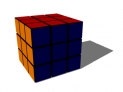













Key Features:
All settings, images, videos, and SWF files can be changed through the component inspector or an XML file.
Control the distance from the camera to the images.
Control the spacing between image.
Control the rotation speed.
Set the amount of of motion blur.
Choose the first image to show upon loading.
Control the reflection alpha, distance, and dropoff.
Optional link click through and link target type.
Skinnable video controls, link icon, camera icon, loading icon, and tooltip.
Supports images, SWF files, and FLV videos.
ActionScript API available.