fantero
/ flash & video
Please register &
login before you post!
Details
Uploaded: 08 August 2011
Opens With: Flash CS3 (9+)
Files Included: fla, as, swf, html, pdf
Size: 28KB
Action Script: AS3
Resolution: 640*540
Documentation: good
Keywords:
Do you like this file?



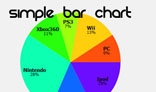



![Countdown [ Analogue / Digital / XML ] With Days Hours Min Sec Countdown [ Analogue / Digital / XML ] With Days Hours Min Sec](https://www.fantero.com/images3-1292262011-all_files-BigStockFlash-6415.jpg)



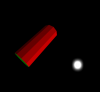

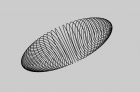

Gives best performance in Firefox 5.
Works in any flash player above flash player 9.
1) When you open the application, flash security feature will ask to allow or deny the webcam access, if you allow you can see visual data on the screen.
2) Works best in bright environment.
3) There are two buttons 1. "Capture" and "Save". "Save button" is in disabled state initially, after you click on "Capture button" the "Save button" is enabled.
4) When the "Save button" is clicked the OS prompt will ask you to save your image.
5) The default format of image is jpg.
6) Clicking on "Capture button" changes it to "Reset Cam button", which you can click to Reset your Webcam.
Other informations are provided in the help.pdf file with this application.