fantero
/ web templates
Professional & Clean Web-Hosting Site Design (3 PSD pages)
Please register &
login before you post!
Details
Uploaded: 29 July 2009
Files Included: 3 PSD files of 3 page designs, Release Note and Instructions about how to edit the PSD design, Image Screenshots of 3 page designs.
Size:
Keywords:
Do you like this file?








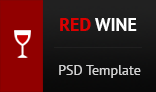






File Format: PSD
Software Used: Photoshop CS3
Number of files included: 3 PSD files
Layered: Yes
Font Used: Arial, Georgia (Standard Fonts)
Width of design area: 980 Pixels
Summary:
This website template is best for a Web Hosting company / any web services company to showcase their services. The “Slider design†given on the home page can be used to showcase your product / services.
How to change the color Scheme:
99 % of the colors used are applied on the “ Layer Effects†(Blending Mode).
So, to change any color fill, border, shadow effects, open the layer effects window and change the colors accordingly. It’s so simple to edit this design.
Layer Structure:
Each and every design elements are placed in separate named-layers. There are no merged element layers. Because of this, there are too many layers in the PSD file.
To categorize these layers, they are placed in separate folders.
Each category of design ( Eg: Header, Left Column, Plan Details, Page Background, Footer, etc) are in separate folders and any elements falling under these categories are further grouped into subfolders. So, to move any group of design elements, select that particular folder.
Images:
There is no any third-party images used on this PSD. The server image shown on the homepage preview screenshot has been removed from the PSD file.
Author: “lifeonart†(PORTFOLIO: www.sujithnambiar.com)