fantero
/ flash & video
Please register &
login before you post!
Details
Uploaded: 30 September 2009
Opens With: Flash CS3 (9+)
Files Included: fla
Size: 143kb
Action Script: AS3
Resolution: Resizable
Documentation: normal
Keywords:
Do you like this file?



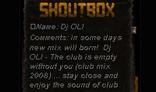




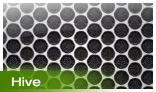










The widget is fully resizable and settable via xml variables located in the settings.xml file.
In the first section of the settings.xml are the options to set the mouse wheel speed, animation time and global shadow colour.
mouseWheelSpeed='0.4'
animationTime='1'
globalShadowColor='#000000'
In the next area of the settings you can setup the width, height, margin, padding, background colour, border, border colour, radius and special display for the background shadow of the widget.
widgetWidth='566'
widgetHeight='282'
widgetTopMargin='10'
widgetLeftMargin='12'
widgetTopPadding='15'
widgetLeftPadding='15'
widgetBgColor='#1a1a1a'
widgetBgBorderWidth='1'
widgetBgBorderColor='#000000'
widgetBgCornerRadius='40'
showWidgetBgShadow='yes'
For ease of use we added a scroll in the content area. All the scroll parts are settable from the xml file. The following paras can be edited: scroll bar width and colour, scroll button width, height, normal colour and roll over colour.
scrollBarWidth='1'
scrollBarColor='#252525'
scrollBtnWidth='7'
scrollBtnHeight='23'
scrollBtnColor='#221f1f'
scrollBtnOverColor='#68a813'
Considering that many of developers would like to integrate this module in their applications we are providing a close button. This button can be customized from the settings.xml file. Edit radius, cross normal colour, cross over colour, button border colour and button background colour.
closeBtnRidius='10'
closeBtnCrossColor='#ee7207'
closeBtnCrossOverColor='#68a813'
closeBtnBorderColor='#222222'
closeBtnBgColor='#0e0e0e'
By default we set a colour scheme for the title, category and description of this widget. In the xml you have the option to change this colours to something more suitable for your website/project.
titleColor=''
categoryColor=''
descriptionColor=''
The description of the content is fully css/html formatted.