2 Comments
to prove Appice, but does not work.
I set the file Setting.xml the following parameters:
useRemoteFeed = 'yes'
localFeedUrl = 'mlb.xml'
remoteFeedUrl = 'www.sportsbooks.ro / sports / en / articles / mlb.xml'
Can you tell me where I went wrong, what are the other parameters that I have to change?
Thank you.










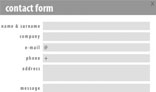








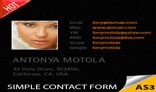

The ticker has an settings.xml file. From this file you can set from where the widget is taking the data. It can be local file (feedUrl='news.xml' in our sample) or it can be an RSS feed (feedUrl='www.sportsbooks.ro/sports/en/articles/mlb.xml' in our sample). Please do not include the http since this is compensate by the parser. To activate the widget to get data from remote feed just change the useRemoteFeed to "yes".
localFeedUrl='mlb.xml'
remoteFeedUrl='www.sportsbooks.ro/sports/en/articles/mlb.xml'
For the local xml file you can make a normal RSS structure. The widget would display's a title and an URL to the article. You can add all the item like in the following sample or just title and link. The image can be imported from description if is used a regular expression (img src). You can add all the item like in the following sample or just title and link.
<title>Animal activists decry expanded elephant displays</title>
<link>http://www.domain.com/articles/animal-activits.html</link>
<pubDate>Thursday, June 18, 2009 11:54 AM</pubDate>
<description><img src="images/elefant.jpg" width="60" height="60" align="right" />Seven lumbering elephants four of them newcomers are the star attractions in the San Diego Zoo s biggest, most costly expansion in its 90-plus years. They are big animals that make big mess. Watch them now dance.</description>
</item>
The package includes a small php parser.
Scrolling speed and animation time can be set in the xml file.
animationTime='1'
In the settings.xml file you can set following parameters: width, height, background colour and background shadow colour of the ticker, the option to set the distance between the ticker and top side. This space is dedicated to the tool tip description. Graphics and fonts can be changed inside the library of the main fla.
widgetHeight='30'
widgetBgColor='#0f0f0f'
showWidgetBgShadow='yes'
widgetBgShadowColor='#000000'
tickerMarginTop='100'
To change how the news title would display we have a set of options in the settings.xml. The background corner radius, the arrow and shadow colour can be change in the XML file. The radius of the over state can be set in xml. By default is set to 10. In the same group of settings we added options to set the space for news, left padding and top margin of the title. Another great setting is the title chars limitation. by dafault is set to 50. In this way is possible to limit the number of chars for the news titles that are to long to display in one line. This next setting is important for the URL of the news. By default is set to _blank.
newsPaddingLeft='10'
newsSpace='20'
titleTopMargin='2'
titleCharLimitation='50'
linkOpenTarget='_blank'
The next group of settings is dedicated to set the tool tip description. Tooltip width, height, corner radiu, background colour, background alpha and shadow colour can be customized from the XML file. Set the thumb width, height, border width and colour from the xml settings.
One of the most important options is the description chars limitation (descCharLimitation). By default is set to 220 characters.
From the XML file the tooltp date and description colour can be edited.
tooltipHeight='80'
tooltipCornerRadius='10'
tooltipBgColor='#ffffff'
tooltipBgAlpha='0.8'
tooltipBgShadowColor='#000000'
thumbWidth='60'
thumbHeight='60'
thumbBorderWidth='1'
thumbBorderColor='#666666'
descCharLimitation='220'
tooltipdateColor='#666666'
tooltipDescColor='#000000'
The next group of settings are created to customize the parser for your RSS structure. The parent node name, parent node name, title node, date and and description node can be edited to fit most of the RSS feeds structure.
childNodeName='item'
titleNodeName='title'
dateNodeName='pubDate'
descriptionNodeName='description'
The news has 2 options. One in normal and another in over state where it can be set the background and font colour.
<mouseOverState titleColor='#ffffff' titleBgColor='#76c801' arrowColor='#000000' />