fantero
/ flash & video
Please register &
login before you post!
Details
Uploaded: 24 July 2009
Opens With: Flash CS3 (9+)
Files Included: fla
Size: 135kb
Action Script: AS3
Resolution: Resizable
Documentation: good
Keywords:
Do you like this file?








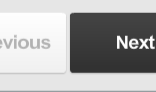









The 2009 Spent Calories Calculator widget has more than 33 settings.
The widget contains a title of the article; publish date with day, calendar date, time, description containing the content of the news. The description can be html formatted including bold, italic, underline, url, and optionally an image(s).
<item>
<title>Probiotics Help After Gastric Bypass</title>
<pubDate>Sat, 18 Jul 2009 03:49:44 GMT</pubDate>
<description><![CDATA[<img src="images/guard.jpg" width="60" height="60" align="right" />Taking a probiotics supplement after gastric bypass surgery helps patients lose weight faster and avoid vitamin B deficiency, a new study finds.]]></description>
</item>
The package includes a php version.
showNews='yes'
useRemoteFeed='no'
localFeedUrl='weightloss.xml'
remoteFeedUrl='www.medicalnewstoday.com/rss/sports_medicine.xml'
newsTickerScrollSpeed='2'
mouseWheelSpeed='0.4'
animationTime='1'
The widget has the option to show news from local server or from a RSS Feed. Each option can be enabled or disabled (Yes/NO).
The speed of the news ticker, mouse wheel speed and animation time can be setup in the XML file.
widgetWidth='540'
widgetHeight='195'
widgetTopMargin='8'
widgetBgColorTop='#000000'
widgetBgColorBottom='#202020'
widgetBgCornerRadius='20'
resultBgColor='#e05e0c'
The width, height, top margin, corner radius, background colour and results background colour can be edited in the settings.xml file. The background colour can be full colour or gradient. Graphics and fonts can be changed inside the library of the main fla.
scrollBarWidth='1'
scrollBarColor='#252525'
scrollBtnWidth='7'
scrollBtnHeight='23'
scrollBtnColor='#221f1f'
scrollBtnOverColor='#68a813'
largeArrowColor='#4b4b4b'
largeArrowOverColor='#2a2c2d'
The news scroll bar can be edited in the xml file. Bar width, colour, the button width, height, normal state colour and over colour can be edited. The side arrows colours can be changed in the settings.xml file. We incorporated two options normal and over state.
newsDetailTitleColor=''
newsDetailTitleUnderlineColor='#161616'
newsDetailDateColor=''
newsDetailDescriptionColor=''
The widget has a series of settings to change colour of the title, underline, date and description.
newsTickerBgColor='#45484c'
newsTickerBgHeight='25'
newsTickerBgCornerRadius='20'
tickerTitleBgCornerRadius='10'
tickerTitleMargin='10'
newsTickerLineWidth='1'
newsTickerLineColor='#373737'
The news ticker can have the following changes: background colour, background height, background corner radius, and title background corner radius, title margin from left and right from side of the widget, news splitter ticker line width and colour. All this settings can be edited in the XML file.
<tickerMouseOutState titleColor='#ffffff' newsBgColor='#0f0f0f' />
<tickerMouseOverState titleColor='#000000' newsBgColor='#ee7207' />
Ticker news title and background colour can be edited in the settings.xml file.