12 Comments
As i understand you need a vertical scroller.
This version only a horizontal, i will prepare vertical version soon and you'll can buy it
One question; I can't change the background image from the "advanced image slider" background. I uploaded a new background image and set the path to it in the data.xml file but it doesn't change.
MovieClip.prototype.MakeGray = function(zerokoef) {
import flash.filters.BitmapFilter;
import flash.filters.ColorMatrixFilter;
var matrix:Array = new Array();
var r = 77/255;
var g = 150/255;
var b = 25/255;
matrix = matrix.concat([r*zerokoef+1-zerokoef, g*zerokoef, b*zerokoef, 0, 0]);
matrix = matrix.concat([r*zerokoef, g*zerokoef+1-zerokoef, b*zerokoef, 0, 0]);
matrix = matrix.concat([r*zerokoef, g*zerokoef, b*zerokoef+1-zerokoef, 0, 0]);
matrix = matrix.concat([0, 0, 0, 1, 0]);
var filter:BitmapFilter = new ColorMatrixFilter(matrix);
this.filters = [filter];
};










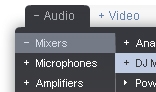

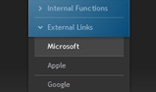








Features:
- Fully resizable
- Customizable sizes/borders/margin/colors/opacity
- Any images amount
- Small size ONLY 6 kb swf
- Any images sizes and sides ratio
- Full support HTML tags in title (br,i,a href,b,font face color size etc.)
- Target link support
- Few smoothing levels, can be viewed on low-end machines
- Easy modify and easy using as part of another Flash AS2 projects
All you need to do it's add your images paths,links and title to xml file.
Main XML setting:
<config>
//Thumbnails width
<Thumbs_width>160</Thumbs_width>
//Thumbnails height
<Thumbs_height>80</Thumbs_height>
//Thumbnails border size
<Thumbs_border_size>20</Thumbs_border_size>
//Thumbnails border color in RRGGBB format
<Thumbs_border_color>FFFFFF</Thumbs_border_color>
//Thumbnails border opacity
<Thumbs_border_alpha>10</Thumbs_border_alpha>
//Distance between thumbnails
<Thumbs_margin>10</Thumbs_margin>
//Background color in RRGGBB format
<Background_color>666666</Background_color>
//Background image path
<Background_image></Background_image>
//Smoothing Level (0-2) 0 - min CPU Load; 2 - max CPU Load
<ImageSmoothingLevel>2</ImageSmoothingLevel>
</config>
Item XML setting:
- title //Title, text under thumbs. You can use HTML tags in description (br,i,a href,b,font face color size etc.)
- link //click link url
- target //link target (_blank,_parent, etc...)
- imgsrc //Path to big image