fantero
/ flash & video
Please register &
login before you post!
Details
Uploaded: 13 January 2009
Opens With: MX (6+)
Files Included: fla, swf, jpg, txt
Size: 308 kb
Action Script: N/A
Resolution: 550x400
Documentation: normal
Keywords:
Do you like this file?






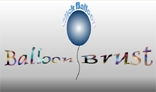












The main animations are placed in the movie symbol named "main scene", which is placed on stage. This symbol carries movie clips of twinkling stars, waves, and the flying bird. These files can be accessed in the library. Press ctrl+L to access library.
Customizing Size:
To customize the size of the scene - select the scene (left-click on scene), press ctrl+alt+S and type a value in the scale window. For instance, to reduce the size of the scene by half enter the value 50. Similarly, to double the size of the scene enter the value 200.
Customizing speed:
Change in animation speed can be made by increasing/decreasing the number of frames on the time line on the relative movie clip placed in the library. Press ctrl+L to access library.
Customizing Color:
Enter Library (ctrl+L) and double click on symbol named "main scene". Select a component you wish to change the color of. Select the paint-bucket tool (press letter'k'on keyboard) and fill the color of your choice.
Layers are labelled
No actionscript used. Cell animation created using Flash MX; file will open in later versions of Flash.
For further clarification, please contact taijwant@yahoo.co.in, www.taijwant.com