fantero
/ flash & video
Please register &
login before you post!
Details
Uploaded: 13 January 2009
Opens With: MX (6+)
Files Included: fla, swf, jpg,txt
Size: 39 kb
Action Script: N/A
Resolution: 550x400
Documentation: normal
Keywords:
Do you like this file?



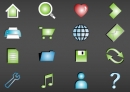















How to use file:
If you wish to use a phone of a particular color, right click on it, click the copy option, open a new flash file and paste it there. All the related components in the library will also be pasted in the new library. To access the library press ctrl+L. The ringing (audio) sound plays for each phone individually and not collectively. So, if a single color phone is used, the synchronized ringing audio also plays as well.
Customizing Size:
To customize the size of the phones - select a phone (left-click on phone), press ctrl+alt+S and type a value in the scale window. For instance, to reduce the size of the phone by half enter the value 50.
Customizing speed:
Change in animation speed can be made by increasing/decreasing the number of frames on the time line on the relative movie clip placed in the library. Press ctrl+L to access library.
Layers are labelled
No actionscript used. Cell animation created using Flash MX; file will open in later versions of Flash.
For further clarification, please contact taijwant@yahoo.co.in, www.taijwant.com