fantero
/ flash & video
Please register &
login before you post!
Details
Uploaded: 13 June 2010
Opens With: Flash CS3 (9+)
Files Included: FLA,JPG,HTML,XML
Size: 4.01mb
Action Script: AS2
Resolution: Resizable
Documentation: good
Keywords:
Do you like this file?










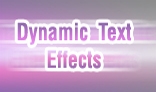








For each ad / slide you can customize:
- the playing time if this option is on;
- the title, which will appear on top (if you enable this from your settings);
- the background gradient: you can enter both colors which will create the new gradient or you can leave only one color. You can even use a picture as background;
- the text, which is HTML and this way the customization will be even easier;
- set up different parameters for the text's glowing effect or shadow;
- set if the text will just fade or slide in and of course you choose the direction from where the text will appear;
- change the text's movement parameters and duration. You have different presets like bouncing, elastic or slowing down movements;
- you can add as many pictures or swf files as you want. Each one can be placed wherever you want on the stage;
- set up different parameters for the picturest's glowing effect or shadow;
- set if the picture / swf will just fade or slide in and of course you choose the direction from where the text will appear;
- you can also add a special effect for your photo and also these effects can be customized;
- change the picture's movement parameters and duration. You have different preseats like bouncing, elastic or slowing down movements;
- you can set the time delay for each picture / swf;
- the link and target. You can even add a "Read More" button and decide on which slides you want it to appear. The button will have the same link and target.
- you can disable the link on a slide (added in V2.3)
- you can add a link for each picture /swf ((added in V2.3)
- and much much more...
Other settings you can change:
- movie's dimensions (width / height);
- if the slideshow will start automatically
- if you want your movie to have round or square corners and also you can change their color
- show or hide the buttons with the slides numbers
- show or hide the play and pause controls
- fading color: when the slides are changing there is a nice fade effect. You can change here the fading color to whatever you want.
- show or hide the top part containing the slide's title. Also for it - you can customize background's transparency and color and also te text's color.
- the color for the buttons
- decide if the timer bar will be visible or not
- now the small buttons can be displayed in two ways (added in V2.2)
- change the position for the small buttons (added in V2.2)
- use a transparent background (added in V2.3)
- and much much more...
The full archive contains the Flash 8 version, too.