1 Comments
This would be necessary for introduction of the object flash to many sides without the need of creating the file "picture_list.xml" but the only creation dynamically code with the paths of pictures to block DIV.
The example:
< html >
< bauds >
<!-- Here DIV with paths to Foto. For the example the name: pathToFoto >
< div id ="pathToFoto">
< the the of the image file ="the brochure / 1.jpg" width ="500" height ="400" info ="Comment 1"/>
< the the of the image file ="the brochure / 2.jpg" width ="500" height ="400" info ="Commnet 2"/>
< the the of the image file ="the brochure / 3.jpg" width ="500" height ="400" info ="Comment 3..." />
</ div >
</ bauds >
</ html > I do not know on Action Script in Flash. Could the author take make the solution ?




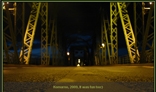












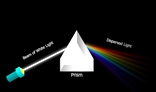
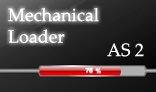

Features-:
Fully Resizable. Just fix the size of the 'swf' file in the 'html' code.
Unlimited images.
How to Change the Images?
There is a folder 'images'just paste your images there and
give there url in the 'picture_list.xml'.
file="images/1.jpg" // give the url of your image.
width="500" // just give width of your image.
height="300" // just give height of your image.
info="Text text text" // give the text to the image or just leave a " " (space)if you want to disable the text.
Note: for disableling the text just leave a space(" ") in info tag.
eg of text disablement - info=" "
-----------------------------xml code--------------------------
<?xml version="1.0" encoding="ISO-8859-1"?>
<images>
<image file="images/1.jpg" width="150" height="113" info="Ratatouille"/>
<image file="images/2.jpg" width="150" height="120" info="Mouse"/>
<image file="images/3.jpg" width="300" height="153" info="Can take any image size." />
<image file="images/4.jpg" width="500" height="300" info="Text can be given to the images."/>
<image file="images/5.jpg" width="500" height="300" info="Supports SWF, JPG, BMP, PNG, GIF."/>
<image file="images/6.jpg" width="500" height="300" info="Text can be disabled as done in next photo."/>
<image file="images/7.jpg" width="500" height="300" info=" "/>
<image file="images/8.jpg" width="500" height="300" info="The Photo Flip is fully resizable."/>
</images>