fantero
/ flash & video
Please register &
login before you post!
Details
Uploaded: 17 August 2009
Opens With: Flash 8 (8+)
Files Included: FLA,XML,SWF,HELP
Size: 25kb
Action Script: AS2
Resolution: Resizable
Documentation: normal
Do you like this file?



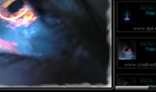









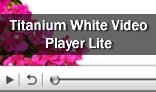





This is nice and beautiful banner with Fade in and Fade out Transition effect.
This is one of the best banner in the market.
It is easy to use and customize.
Features-:
1.Self Resizable according to the images.
Just fix the size of the 'banner.swf' file in the 'html' code.
2.Unlimited images.
3.XML driven playlist.
How to Customizing the XML file-:
following are the attributes of one item of in the xml file.
file="images/2.jpg" // give the url of your image.
text="Text text text" // give the text to the image or just write a " "(space) if you want to disable the text.
Note: for disabling the text just leave a space(" ") in text tag.
eg of text disablement - text=" "
url="http://www.google.com" // give the url which will open on click on the image.
Note: for disabling the url opening just leave a space(" ") in url tag.
eg of url disablement - url=" "
window="_blank" // method of opening a url on image click.
window="_blank" - for opening a page in another blank window.
window="_self" - for opening a page in same window.
Following are the attributes of -:
image_duration="12" // gap time in seconds between two images.Increasing value increases time gap.
text_color="0xffffff" // hexadecimal color code to give any text color.
text_size="12" // accepts integer value to adjust the text size.
text_align="center" // maintains the alingment of text "center" for center alingment , "left" for left alingment and "right" for right alingment.