fantero
/ flash & video
Please register &
login before you post!
Details
Uploaded: 03 January 2013
Opens With: Flash CS6, CS5.5, CS5, CS4, CS3, Flash 8
Files Included: FLA, XML, PHP, HTML, SWF
Size: 40 kb
Action Script: AS2
Resolution: Resizable
Documentation: good
Do you like this file?








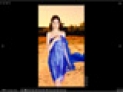


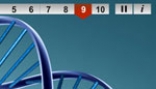







This is a new RSS News Reader With the power of php and actionscript. With this component you can show RSS News from other website’s RSS
Feed. Yow will not need any cross domain policy file to access other
domain’s RSS Feed. You can add as many domain names to see the RSS
News, This component will pick random website and show the RSS News
with date and Description. User can navigate or read full news by just
one click on News.
This Component have the power of PHP CURL , this features makes this
component unique, due to this feature you will not need any cross
domain policy file to access other domain’s RSS Feed. Sometime google,
adobe, thefwa and other website don’t give the permission to copy the
rss content dynamically. They have specified cross domain policy in
their domain/directory. But due to curl option this component can access
the data easily.
What New and advance features available on this component?
1. Can Read other website’s RSS News without any restriction.
2. Can add as many website to show (will pick any random website on every refresh).
3. Autoplay option as default (as it is necessary to read all news).
4. Easy to customize.
5. Can be used as standalone and in other flash website/component.
How to customize this Advance RSS News Reader?
A. To use as Standalone in HTML page.
1. Just call swf file in any HTML page(one HTML example file is included).
2. Be sure to add all other file in same directory (xml folder and passthrough.php).
B. To use in other flash file/component.
1. Open the fla file and drag and drop movieclip named “RSS_Reader†to your flash and publish before use.
2. Be sure to add all other file in same directory (xml folder and passthrough.php).
3. Be sure to add all provided fonts from one library to another library.
C. To add domain/website, open xml folder and edit
“SetupRSS.xml†file. Be sure to replace the value of “myphpfileurl†with
your website URL where you are placing the file named
“passthrough.phpâ€.
D. To edit the colour and design you will need to edit fla file only.