fantero
/ flash & video
Please register &
login before you post!
Details
Uploaded: 10 January 2009
Opens With: Flash 8 (8+)
Files Included: FLA, JPG, HELP
Size: 1kb
Action Script: AS2
Resolution: Resizable
Documentation: good
Do you like this file?





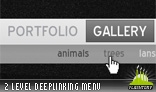

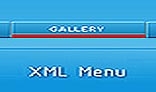

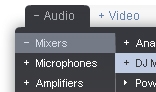


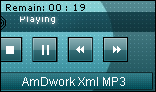
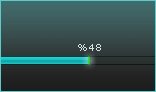


To change link you need to go inside of button:
1) right-click on button, choose "edit in place"
2) On timeline in layers find layer - "Button_Action".
3) Open Action panel (Windows / Actions or F9 key) and You will see this code:
on (rollOver) {
this.gotoAndPlay("s1");
}
on (releaseOutside, rollOut) {
this.gotoAndPlay("s2");
}
on (release) {
getURL("http://www.bigstockflash.com");
}
4) change this part of code getURL("http://www.bigstockflash.com");
if you need open link in new window just enter "_blank" after your link.
Example: getURL("http://www.yourlink.net", "_blank");
Enjoy SeoWiam.