9 Comments
Hi ,
I need some urgent help.
I have downloaded ur Menu...now the problem is when I hover my mouse over the menu, the menu items are getting under the banner which I have put on the page....please advice...how can I solev this
Thanks for the reply...what you said is correct but I did this to reduce the gap between the Menu and banner...Now if I increase the height the gap between both the SWF file increases please check the link once again that I had provided in the email....
SORRY for troubling you so much...please advice....Thanks in Advance
1) Combine the menu and the banner into one SWF file (using source FLA files and further publishing).
2) Create html/css layout with layers (z-index). In this case, when embedding SWF into HTML page you should set the wmode parameter to "opaque" or "transparent". For the case of using SWFObject 2 (as in my sample), it will look like this:
var params = {wmode: "opaque"};
Hope, this will help you!
To emerald: Dear Emerald,
For step one I dont have knowledge in Flash....can u assist me on that....
For step 2 its not working either....every time I embed the flash file the object takes too much space thus creating white space between the banner and the menu. When I reuce the object size the items gets trimmed....
This happens when I embed the flash files in Table layout which I have to do to target different screen resolutions...
Please advice....REALLY sorry for disturbing so much
I have used your index.html file tht is provided with the download and just put an image below the menu DIV
and when I run it the menu goes too below thus creating white space inbetween the Menu and Image.
Check this link for this:
http://pharmaodisha.web.officelive.com/index.html








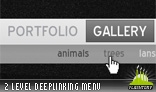



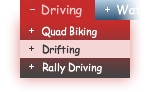

Main features:
- multilevel structure (up to 5 levels) and unlimited menu items
- menu data is loaded using XML
- component can be completely configured through the XML file
- (optionally) separate style declaration for each of top-level menu items
- (optionally) setting specific values of width for any submenu block
- alpha transparency support for all backgrounds
- gradient support for background color
- adding URLs or custom Flash functions to any menu click event (through the XML file)
- FlashVars support for different XML files loading
- ActionScript API available (methods, events and properties of the GlobalMenuPro class)
You can work with the Global Menu Pro in one of the following ways:
1. Using the source FLA file (editable Flash file) for further publishing (creating SWF file).
2. Using the SWF file (fully working Flash movie). In this case, you don't need Flash software or any programming knowledge.
Use the Global Menu Pro component to create any of the following:
- Horizontal pop-up menus
- Dropdown menus
- Sliding menus
- Any combinations of above menus
Download includes:
- Source files (FLA, AS)
- Flash movie (SWF)
- Configuration file (XML)
- 5 Flash-based examples (FLA, AS, XML, SWF)
- The complete 31-page User guide (PDF - download)