1 Comments
fantero
/ flash & video
Please register &
login before you post!
Details
Uploaded: 13 October 2008
Opens With: Flash 8 (8+)
Files Included: FLA, SWF, TXT
Size: 2,3kb
Action Script: AS2
Resolution:
Documentation:
Keywords:
Do you like this file?








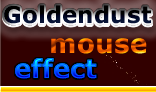










Accepts any movieClip.
The same effect can have different behaviors and modifiers.
It has garbage collection (clean the memory).
Easy creation.
Object-oriented programming, has a class for purposes of establishing, rendering their
implementation much easier and professional.
You create effects with only two lines of code, see the example:
import MouseEffect;
var effect: Effect = new MouseEffect (1, "fall", 0.1, (rotation: 45));
Very very simple!
Use your own movieClips!
You need this! Enjoy!
Note: It may be that some of the features presented here do not work in movieClip concerned. But they work in movieClips you create by following the instructions contained in the archives, so I had to so you can take even more advantage of the software.