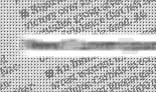77 Comments
Chris you will download all the .fla and actionscript. The PHP code will also be provided.
Let me know if you have more questions.
If i use the PNG encoder to make JPG files, it does work, but the JPG files are tooo big 60 kb for such a small picture.
Help
Thanks, thanks, THANKS!
You can use like that:
var encoding:JPGEncoder = new JPGEncoder(80);
var byte_array=encoding.encode(bitmap_data);
80 is the level of compression. You can put a number from 1-100
Now, I save 12k images instead of 80k... ;)
<param name="movie" value="somefilename.swf">
<embed src="takemypicture.swf" width="550" height="400">
</embed>
</object>
displays the cam.. :-)
This is pretty much the application what I am looking for, for my employer's project.
Can you please give a brief info about the capabilites of the app, most importantly if it supports Mac and OSX? (and Win, Linux, etc., or it only can use Win ActiveX controls?)
Congratulations for the great tool! I wanna buy this for sure asap!
I just need to know two things: Is it possible to take more than one pic per time? Can we set random server directory to save the screen, according to a session id, for example?
Thanks a lot!!
Thank you for your feedback
Max OSX 10.4 / 10.5, Safari 4.0
Right click on the Flash app and choose Settings.
Choose the Privacy tab, where you may need to Allow the Flash app to access your webcam.
If this doesn't solve the problem then reload the page.
If it still doesn't work, then click on the webcam tab and choose a different source. Possibly there will be a USB device, (on MacBook it is "USB Video Class Video", try that first). Try them, one of those should work.
I can confirm that it works on MacBook.
Can you please tell me if the code is located on a separate classe file or is included in the FLA.
I need a working script with separate class.
Thank you for your answer.
Also is it coded in AS3 ?
No prob if you ask me a little fee for the fix.
Thanks
Thanks
Works great in Firefox but not in IE (surprise, surprise). The first picture shows fine, but any further pictures do not show. The futher pictures do save however. Any way to fix this?
Regards,
Thanks
I can help you on that if you purchase the software
I purchased the software could use whatever help you can offer.
Thanks
Is it possible to choose the picture's name and save it in a database.
Thanks in advance.
The same files are working correctly in the remote server...
Any suggestion?
l.load(new URLRequest("myPicture.png"));
Please change it to a dynamic variable.
Now it is working perfectly with XAMMP and in the server, saving in JPG.
A great software, exactly what I was looking for.
http://www.motobit.com/tips/detpg_Base64/
It is easy to conver it from PHP to ASP.NET
We plan to use High Definition Webcam such as Logitech Pro 9000 to get high resolution still pictures.
If this script conforms with this requirement then we are glad to use it.
Thanks.
Yes you can use it with HiDef webcam
I finally bought your script.
To get HiDef Picture, should I change webcam parameter in the control panel or direct in the source code ?
Thanks.
Click 1 - Choose your picture frame (in portuguese = Escolha sua moldura) - Displays 6 linked options supplied by the client.
Click 2 - Click here and make your pose (Clique aqui e faça sua pose) - Regressive chronometer starting on 6 seconds to take the photo.
Click 3 - Did you like you snapshot? Yes - No (Você gostou da sua foto? Sim - Não) - If afirmative, go ahead. If not, go back to home (begging of the system).
Page 4 - Thank you for your visit. You can download you photo on: www.tobedefinedlater.com.br/sgfotos/. (Translation: Agradecemos sua visita. Você pode baixar sua foto diretamente no endereço: www.aserdefinido.com.br/sgfotos).
So, how much cost this solution (every screens will be supplied by us) or can we buy your solution and weselves adapt it?
Thanks. Fernando Martins - Brazil - fernando.hspro@yahoo.com.br
Hi, excellent app !
But how to save correctly JPG files ? and Increase image quality ?
Is there a tutorial to show where changing exactly the parameters ?
Thank a lot !
You can find the answer above.
The new version is also coming. You will be able to do alot of things.
Please include your feature suggestions to new version
I've found the soution. Thx a lot for answering :)
The new version will be it free for those who paid this app. I've bought it yesterday.
thx
Hi again,
How to send a php var to flash to set dynamic var instead of myPicture.jpg
Ex:
index.php
$id = 4;
on the AS3:
function completed(e:Event):void
{
var l = new Loader();
addChild(l);
l.load(new URLRequest("m_"+id+".jpg"));
video.x = 30;
mpFrame.x = 20
l.x = 320;
l.y = 65;
}
when I take a new picture : I want to m_4.jpg as my new picture.
and this new picture shoud be shown as the last picture.
idem on the php page : takemypicture.php
I want something like that:
<?php
$filename = "m_4.jpg"; <=== the last name send by AS3
$somecontent = base64_decode($_REQUEST['png']);
if ($handle = fopen($filename, 'w+'))
if (!fwrite($handle, $somecontent) ===FALSE)
fclose($handle);
echo "imageurl=".$filename;
?>
Thank you for who can help me.
There is a working example in the html.
I can send you one. What exactly would you like to do?
I have a few questions for deviantdesign as I'm a complete newbie in flash & php interaction.
1) In a post before you talk about making the dynamic: l.load(new URLRequest("myPicture.png")); Please change it to a dynamic variable. How is that achieved in your Flash file?
2) How do I make the file save the image in an specific folder?
3) How do I make the PHP file read this dynamic variable and use this location?
Thank you
Also do you know why it is more pixelated than it should be? Are there fixes for this?
can i take image automatically , just when my site is loaded (without using capture button).
can i take image without showing it in the screen (hide the screen totally)