fantero
/ flash & video
Please register &
login before you post!
Details
Uploaded: 15 April 2010
Opens With: Flash 8 (8+)
Files Included: FLA
Size: 85kb
Action Script: AS2
Resolution: 550x550
Documentation: normal
Keywords:
Do you like this file?





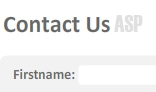

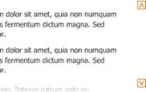




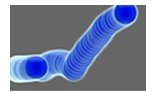
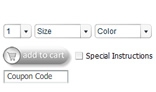
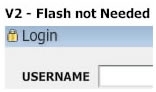




Instructions:
1. Click on the New Sample Button
2. Type a copy of the sample (in the Sample Copy box).
3. Press Submit Copy
4. If your copy is correct your words/min will be calculated.
5. If your copy is incorrect a message will flash on the screen.
6. To repeat the process click New Sample.
Important:
Put only one space required after every period.
Do not press Return.
The copy text including spacing, punctuation, etc. must be exactly the same as the sample text.
If you believe that the program is in error simply copy and paste the text and you'll see that it's not (this option can be disabled by the purchaser).
Programmer:
You can easily change the text samples, all that is required is pasting. The rest of the calculations are automatic. Just click on the actionscript frame, press f9 and follow the instructions.
Extras:
In the source file you can disable the option for users to copy and paste the text from the sample window. Just turn "Copy Prevention Window" layer from a guide layer to a normal layer.