2 Comments
Also, it would be great to change the Buy now button so I can use any button. This way I can match a website design and color.
You can paste the buttons without an image. The image is simply hmtl code and is not connected with the button. See http://www.youtube.com/watch?v=SWYn5UYNb2s&feature=mfu_in_order&list=UL
As far as changing the button, if you own Flash you can do that, just double click until you get into the button graphics layer and change it. If you don't own Flash, you can not change it.


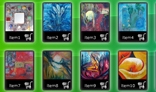








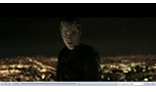

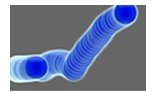


Overview:
This is a powerful PayPal button system that will allow you to sell your products using drop down menus, quantity discounts, coupons, and price bumps. Try out the different buttons in the demo to see some of the features.
Instructions:
I believe the instructions included with the source files are pretty clear, but just to make sure that setup will not be too difficult I inlcuded 30 minutes of video instruction for html users, and 10 minutes for Flash users. The html videos are divided up into six sections, and the Flash videos into two. The videos demonstrate how to start from a blank page and create a page that looks like the demo. Note: When extracting the zip files, be sure to use the full path of files.
User Defined Features and Options:
CustomPageStyle
ItemName
Price
Shipping Defined Locally or In PayPal Account (zip code based and combined shipping)
Tax Rate
PurchaseType (add to cart, buy now, or hosted ID)
Hosted Button ID
Limited Inventory Items
Item Weight
Weight Unit
Item Number
Drop Down Menus Visible or Not Visible
Drop Down Menu Names
Quantity Discount Trigger Quantity
Dollar Discount for First Item
Dollar Discount for Additional Items
Percent Discount for One Item
Percent Discount for All Items
Upper Limit to Number of Items Discount Applied To
Code Box Visible or Not
Code Set 1 Codes and Discounts
Code Set 2 Codes and Discounts
Code Set 3 Codes and Discounts
Check Box and Text Area Visible or Not
Text Area Title
PayPal Window Load (in same page or new window)
CurrencyCode
URL After Clicking Continue Shopping Button Pressed
Further Customization:
If you would like further customization such as radio buttons, check boxes, or more drop down menus, you can contact me for a quote.