fantero
/ flash & video
Please register &
login before you post!
Details
Uploaded: 13 December 2008
Opens With: Flash CS3 (9+)
Files Included: FLA, SWF, XML, HTML, TTF, Sample images
Size: 16.3kb
Action Script: AS2
Resolution: 700x560
Documentation: good
Do you like this file?








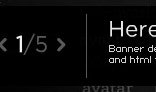

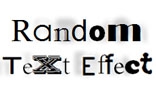




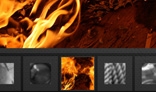



Features:
- Any number of images
- Any number of background music
- Full support HTML tags in description (br,i,a href,b,font face color size etc.)
- Automatic resizes of your images, so you can use any width and height of your images files.
It's can be use as standalone part of site or together with your project.
xml setting example:
<photogallery>
<txt><![CDATA[XML SLIDE GALLERY v2 WHITE]]></txt> // Gallery title
<music startup="Yes"> // Play Background sound as startup Yes/No
<item loop="Yes">music/12.mp3</item> // Path to mp3 file, set loop="Yes" for looping mp3 file
<item loop="No">music/10.mp3</item> // Path to mp3 file, set loop="No" for not looping mp3 file
<item loop="No">music/06.mp3</item>
</music>
<photo>
<item>
<name><![CDATA[tulips]]></name>// Image title
<description><![CDATA[Lorem ipsum]]></description> // Image description
<thumb>thumbs/1.jpg</thumb> // link to image thumb
<img>images/1.jpg</img> // link to image
</item>
</photo>
</photogallery>
If you no need background music, then just delete a in section in xml.
Sample:
<photogallery>
<txt><![CDATA[XML SLIDE GALLERY v2 WHITE]]></txt>
<music>
</music>
...