16 Comments
I have bought the template and it is excellent. The only thing I cannot find is how to change the heading in the web browser that says XML Template Photography. Could you please let me know how I change that.
Thank you.
I have bought the template and it very cool and easy to customize. The only thing I would like to had another info page like the "about us" which will be a "News" page (current exhibition etc.) Can this be done easily?
Thank you.
I have a problem with the contact file, the send_message.php file works fine on a server with : PHP Version 4.4.3-dev
but doesn't on another server (the one where the site should be instaled) with this version of PHP Version 4.4.9-1.standard
your help will be appreciated.
thanks
I think is best that you talk with a good php programmer.









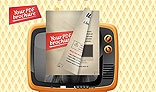



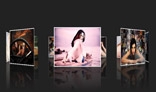

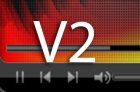
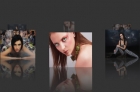




No Flash knowledge required for setting up this template. Everything can be set from a main .xml file and also each gallery has its own .xml file making it very easy to update and maintain.
This template it's resizable adjusting after the browser size. This means that everything will look the same on each resolution and your photos will appear the same for all your visitors.
You can add as many collections as you like and you can also change their names.
Template Features:
* The template is resizable, so everything will resize based on the screen resolution, adjusting the size of each piece of the template based on the resolution without distortion. Resize the browser after the template is loaded in order to understand better this feature.
* You don't need to know any code, all is configured with external XML files.
* The option to add as many sub collections as you need and also to label them as you like, including the main collection button.
* You can have as many thumbs as you like, the scroll bar is set up to adjust based on number of the thumbs.
* .mp3 sound playing in the background.
* You can add a label title for each image.
* The 'Contact' window and 'About us' window can be removed.
* You can disable or enable the maximize feature for each image separately.
* Panning support for the big images in maximize mode (this can be enabled or disabled for each image separately).
* Full screen option.
* Browsing in the gallery can be made by pressing thumbs or using the arrows.
* You can set a label in the XML file for the "About us" and "Contact us" windows
* The code is written in ActionScript 3.0, this means that the performance is greatly improved in comparison with AS 2.0.