fantero
/ flash & video
Please register &
login before you post!
Details
Uploaded: 01 September 2010
Opens With: Flash 8 (8+)
Files Included: fla, swf, xml, php, txt, as
Size: 1.22mo
Action Script: AS2
Resolution: 1024x860
Documentation: good
Do you like this file?




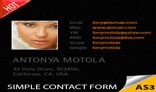












You just need to drag and drop and modify the email address in php file and its ready to use.
Features;
-Email validation.
-Name, subject, message validation.
-All ActionScript (2.0) is commented.
-All PHP code is commented.
-cool background.
Requirements:
-Flash 8 Professional or higher.
Manuel: Smart Contact Form:
Which Fla file is associated to the XML Contact Form module?
“smart_contact_form.flaâ€.
-How to change the recipient account pointed to your email?
Open the “smart_contac_form.php†and alter the code $sendTo = "your@email.com";.
-How to alter the left screen text?
Go to folder “smart_contact_form_xml†and open the file “contact.xmlâ€.
Edit it as you wish.
It supports HTML content.
-How to edit the text website standard color?
Go to folder “smart_contact_form_xml†and open the file “config.xmlâ€.
Alter the field “default_colorâ€.
-I’ve changed my email correctly but the contact form is still not working?
Check the settings of your server to see if it’s compatible. Nothing more!
-How to use this file as a single module?
Go to folder “smart_contact_form_xml†and open the file “config.xmlâ€.
Edit the field “issmartModule†to false.
You can configure some settings for this module which you can find in the fields “fullscreen_button_visible†(true or false), “background_active†(true or false) and “background_default†(include the background path).
Smart Contact Form include:
-smart_contact_form.swf
-smart_contact_form.fla
-smart_contact_form.php
-myfonction.as
-float.fla
-float.swf
-config.xml
-contact.xml
-help.txt