fantero
/ flash & video
Please register &
login before you post!
Details
Uploaded: 02 August 2009
Opens With: Flash CS3 (9+)
Files Included: fla,php,pdf
Size: 83kb
Action Script: AS3
Resolution: Resizable
Documentation: good
Keywords:
news
ticker
horizontal
infinite
smooth
slick
unlimited
easy
customizable
xml
driven
resizable
dynamic
auto
scrolling html text
scrolling text flash
flash scroll
flash scroll text
news scroller
text scroller
vertical scroller
scroller flash
flash news scroller
flash text scroller
flash news ticker
flash xml scroller
slide scroller
flash scroller scripts
flash zoom effects
Do you like this file?





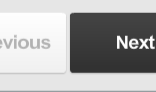











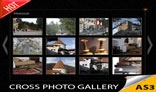

The news scroller settings are located in the file news.xml. From this file you can set all the parameters of this widget. The following parameters can be edited: widget width and height, background, border and shadow colour, detail panel width, height, background, border and colour, scroll bar, thumb width, height and border, title normal and over state and much more.
Php version included in package.
showFirstNews='yes'
mouseWheelSpeed='0.2'
animationTime='1'
ShowFirstNews parameter is to show/hide the zoom panel on first news. By default is set to "Yes". In this situation, the zoom panel is open on first news at loading of the news scroller.
Scrolling speed and animation time can be set in the xml file.
newsPanelWidth='385'
newsPanelHeight='285'
newsPanelBgColor='#0c0c0c'
newsPanelBgBorderColor='#909090'
newsPanelShadowColor='#000000'
newsPanelMarginTop='8'
newsPanelMarginLeft='24'
newsPanelPaddingLeft='20'
The width, height, background, border and shadow colours of the zoom news scroller can be customized in the XML file. For fine tunning are some settings for margins and padding.
newsDetailPanelWidth='420'
newsDetailPanelHeight='135'
newsDetailPanelBgColor='#000000'
newsDetailPanelBgBorderColor='#222222'
newsDetailPanelShadowColor='#000000'
The width, height, background, border and shadow colours of the zoom panel can be customized in the XML file.
scrollBarWidth='1'
scrollBarColor='#252525'
scrollBtnWidth='7'
scrollBtnHeight='23'
scrollBtnColor='#221f1f'
scrollBtnOverColor='#68a813'
thumbWidth='80'
thumbHeight='80'
thumbBorderWidth='1'
thumbBorderColor='#ffffff'
The scroll bar width and colour can be set in the XML file. Scroll button has following options settable from XML: width, height, colour at normal and over state.
The thumb image associated to each news is fully settable from XML with options for width and height, border width and colour.
titleTopMargin='5'
titleCircleRadius='4'
titleCircleshadowColor='#000000'
lineColor='#2e2e2e'
The dot can be set fro m xml and margin, radius and shadow colour can be customized
<mouseOutState titleColor='#666666' titleDotColor='#e4c100' />
<mouseOverState titleColor='#ffffff' titleBgColor='#1c1c1c' titleDotColor='#ffffff' />
The news has 2 options. One in normal and another in over state where it can be set the dot and title colour. On over state is settable also the background colour of the title.
<mouseOutState titleColor='#ffffff' newsBgColor='#0f0f0f' arrowColor='#ee7207' />
<mouseOverState titleColor='#000000' newsBgColor='#ee7207' arrowColor='#ffffff' />
The news scroller info can set from xml and following fields are custmizable: title, date including day of week, month and year, image and text paragraph. The description can be html edited.
<item>
<title>Animal activists decry expanded elephant displays</title>
<pubDate>Thursday, 07/07/2009</pubDate>
<thumb>images/elefant.jpg</thumb>
<description><![CDATA[Seven lumbering elephants four of them newcomers are the star attractions in the San Diego Zoo s biggest, most costly expansion in its 90-plus years.]]></description>
</item>