7 Comments
How do I place this banner on my website using html. There was no index.html file that came with the package?
Following is the object code to use in the html-:
<object classid="clsid:d27cdb6e-ae6d-11cf-96b8-444553540000" codebase="http://fpdownload.macromedia.com/pub/shockwave/cabs/flash/swflash.cab#version=8,0,0,0" width="590" height="300" id="Dynamite Banner Lite" align="middle">
<param name="allowScriptAccess" value="sameDomain" />
<param name="movie" value="Dynamite Banner Lite.swf" /><param name="quality" value="high" /><param name="bgcolor" value="#666666" /><embed src="Dynamite Banner Lite.swf" quality="high" bgcolor="#666666" width="590" height="300" name="Dynamite Banner Lite" align="middle" allowScriptAccess="sameDomain" type="application/x-shockwave-flash" pluginspage="http://www.macromedia.com/go/getflashplayer" />
</object>
Why would it work on my hard drive and not on the web server?
Just paste Dynamite Banner Lite .swf , images,xml files at the same location of your html page.
I would like to suggest you one more decent banner for your page-:
Professional Blur Banner
http://www.buystockflash.com/Professional-Blur-Banner/flash-animation-2124.html
regards






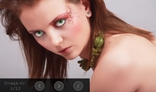






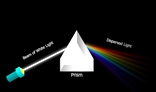






This is nice and beautiful banner with effects.
It is easy to use and customize.
Features-:
1.Self Resizable according to the images.
Just fix the size of the 'swf' file in the 'html' code.
2.Unlimited images.
3.Play / Pause option.
How to Change the Images?
There is a folder 'images'just paste your images there and
give there url in the 'imglist.xml'.
How to Change the other Properties ?
In the 'imglist.xml'just customize the value in the xml file.
file="images/1.jpg" // give the url of your image.
text="Text text text" // give the text to the image or just write a " "(space) if you want to disable the text.
Note: for disableling the text just leave a space(" ") in text tag.
eg of text disablement - text=" "
url="http://www.google.com" // give the url which will open on click on the image.
Note: for disableling the url opening just leave a space(" ") in url tag.
eg of url disablement - url=" "
window="_blank" // method of opening a url on image click.
window="_blank" - for opening a page in another blank window.
window="_self" - for opening a page in same window.
image_duration="8" // gap time between two images.Increasing value increases time gap.
text_color="0xffffff" // hexadecimal color code to give any text color.
text_size="9"` // accepts integer value to adjust the text size.
--------------------------------------------XML------------------------------------
<?xml version="1.0" encoding="ISO-8859-1"?>
<images>
<image file="images/1.jpg" text="Text size, color and alignment are XML driven" url="http://www.google.com" window="_blank"/>
<image file="images/2.jpg" text=" Text can be enabled or disabled" url="http://www.google.com" window="_blank"/>
<image file="images/3.jpg" text="Time duration between two slide is XML driven" url="http://www.google.com" window="_blank"/>
<image file="images/4.jpg" text="Play and Pause feature for slides" url="http://www.google.com" window="_blank"/>
<image file="images/5.jpg" text="Width and Height are Resizable." url="http://www.google.com" window="_blank"/>
<image file="images/6.jpg" text="Url can be attached to image click event." url="http://www.google.com" window="_blank"/>
</images>
<prop>
<props image_duration="8"/>
<props text_color="0xffffff"/>
<props text_size="9"/>
<props text_align="center"/>
</prop>