fantero
/ flash & video
Please register &
login before you post!
Details
Uploaded: 06 December 2010
Opens With: Flash 8 (8+)
Files Included: FLA, SWF, HTML, HELP
Size: 12kb
Action Script: AS2
Resolution: Resizeable
Documentation: good
Keywords:
Do you like this file?










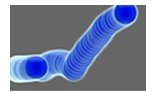

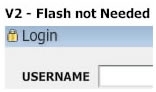



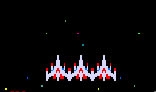


The purpose of this file is to allow the user to easily publish a large number of documents or images in a short period of time. With that in mind a number of time consuming steps are performed automatically, including: auto resizing, centering, rotating, smoothing, quality adjustment, page numbering, and masking.
Quick Publish
Here are the only steps you need to take whether you would like to publish five pages or 500.
Extras:
When a document is scanned often it's not the same size as the scanned area.
One does not need to edit each picture to eliminate the white space but can
use an auto masking feature that is applied to every picture.
More options are available in the actionscript.
initialImageRotateRightAndResize = true; //use if first image vertical
initialImageRotateLeftAndResize = false;
mouseScrollWheelZoom = true; //scroll wheel zooms image
mouseScrollWheelScroll = false; //scroll wheel scrolls image
resizeImageWhenRotated = false; //set to true if some images vertical
differentSizeImages = false; //set to true if images different resolutions
backgroundBlack_mc._visible = true; //if true starts black, otherwise white
adjustPageCounterForDoublePages = false; //use if each image two pages
Give it a try.
The file is self contained in a movie clip, you can copy and paste it into an existing fla.
You can resize the file by changing the width and height in the object tag in html page. For ex. change width to 50% and height to 50% or whatever percent you desire. If working within Flash just resize it like any other movie clip.
This file requires Flash to use it, however, if you buy the file and send me the images you want published I'll create the files on my computer and send you back the swf and html.