4 Comments
We love your work on this flash video player! Just a question - is there an option to remove the autohide feature for both info (so always show the info), and also toolbar to select other videos?
Currently this facility is not available but soon I will incorporate that.




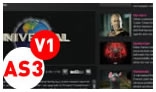








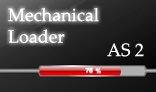







Features-:
It plays any kind of video file that Flash Player supports ( FLV / H.264 encoded video including MP4, M4V, M4A, MOV, Mp4v, F4V), YouTube and Stream Videos. The code is very clean and it's easy to customize the player's design.
Supports MPEG-4 standard container files that contain video and audio H.264 / AAC encoded including MP4, M4V, M4A, MOV, Mp4v, F4V, FLV.
1.Scrollable playlist with thumbnail preview with infinite limit.
2.Information text about video is shown on click of info button.
3.Left Click on the Video play/pause it.
4.Controlbar Options-:
1.Play/Pause.
2.Replay.
3.scrollable seek bar.
4.FLV time duration.
5.Mute button.
6.Volume Control.
7.Fullscreen button.
8.Information about video button.
5.Right Click Options-:
1.Play/Pause option.
2.Replay.
3.Mute Volume.
4.Video Size Options-:
1.FullScreen
2.Normal Size.
3.Double Size.
4.Exact Fit.
5.Strech.
6.Playlist-:
1.Unlimited videos can be put.
2.Thumbnail preview of 50x40 px .jpg image.
3.Tolltip showing the name of movie.
4.Scrollable.
-----How To customize XML-------
-------XML preview--------------
<image name="Simpsons Movie" url ="http://dh.xata9.com/video/simpsons_low.flv" thumb="thumb/1.jpg" info="Nice Movie"/>
--------------------------------
name="Simpsons Movie" // Give the name of your video.
url ="http://dh.xata9.com/video/simpsons_low.flv" // Give the url of your movie.
thumb="thumb/1.jpg" // Give url the of thumbnail of 50x40 pixel jpg image.
info="Nice Movie" // Give the information about video.
--------------------------------