18 Comments
Can you give me a quote to customize this? top navigation and company name? thanks, mike mikey_23_ny1@msn.com
ryan.manning@digital-flare.com
Yes it is possible to remove the extra effects from the gallery.
I have sent the solution at your email.
here is the pulished wesite www.representshop.com
Checked your both links.
Please check the following things-:
1. The images url in the xml file should be exact.
If images are at some different location use full http url
in the xml file.
2.If an image do not load then change its extension from lowercase
to uppercase eg - jpeg to JPEG because flash needs exact
extension while loading an image.
Feel free for any queries.
Full size pics http://representshop.com/images/snowboard_banner_image.jpg http://representshop.com/images/custom_print_banner_v0t7.jpg http://representshop.com/images/rep_custom_apparel_banner.jpg http://representshop.com/images/freestyle_banner.jpg http://representshop.com/images/5.jpg
Thumbnail pics http://representshop.com/images/snowboarding_thumbnail.jpg http://representshop.com/images/custom_thumbnail.jpg http://representshop.com/images/rep_custom_thumb.jpg http://representshop.com/images/freestyle_thumbnail.jpg http://representshop.com/images/5_thumb.jpg
This is the location of my .xml file http://app4.websitetonight.com/projects2/6/5/9/2/1552956/uploads/imglist.xml













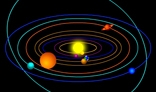






This is nice and beautiful banner with effects.
It is easy to use and customize.
Features-:
1.Self Resizable according to the images.
Just fix the size of the 'swf' file in the 'html' code.
2.Unlimited images.
3.Thumbnail gallery with scrolloing enabled.
How to Change the Images?
There is a folder 'images'just paste your images there and
give there url in the 'imglist.xml'.
How to Change the Thumbnails?
There is a folder 'thumb'just paste your thumbnail images of 45x35 size
there and give there url in the 'imglist.xml'.
How to Change the other Properties ?
In the 'imglist.xml'just customize the value in the xml file.
file="images/1.jpg" // give the url of your image.
thumb="thumb/1.jpg" // give the url of the thumbnail image.
text="Text text text" // give the text to the image or just write a " "(space) if you want to disable the text.
Note: for disableling the text just leave a space(" ") in text tag.
eg of text disablement - text=" "
url="http://www.google.com" // give the url which will open on click on the image.
Note: for disableling the url opening just leave a space(" ") in url tag.
eg of url disablement - url=" "
window="_blank" // method of opening a url on image click.
window="_blank" - for opening a page in another blank window.
window="_self" - for opening a page in same window.
image_duration="8" // gap time between two images.Increasing value increases time gap.
text_color="0xffffff" // hexadecimal color code to give any text color.
text_size="9"` // accepts integer value to adjust the text size.
--------------------------------------------XML----------------------------------------------