fantero
/ flash & video
Please register &
login before you post!
Details
Uploaded: 11 July 2010
Opens With: Flash 8 (8+)
Files Included: FLA, SWF, HTML, HELP
Size: 14kb
Action Script: AS2
Resolution: 150x200
Documentation: good
Do you like this file?











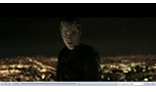




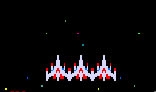

This file allows the user to adjust the video quality, or publish setting quality on the fly. This is especially useful for video games and other graphical or processor intensive SWF files.
You can see my Galaga game to see how adjusting video quality can make a difference in speed versus graphics (I hadn't made this utility yet so you just select the quality by pressing on the words on the screen). You can also see the quality of the icon in this file change slightly when different levels are selected.
The camera icon is a toggle button.
The radio buttons are not the radio button component from Flash, as that in itself actually slows down games quite a bit in my experience. I tried to keep this file small. It's only 14kb.
Everything is drag and drop. Copy what you see on the screen and paste it in to your file and your done.